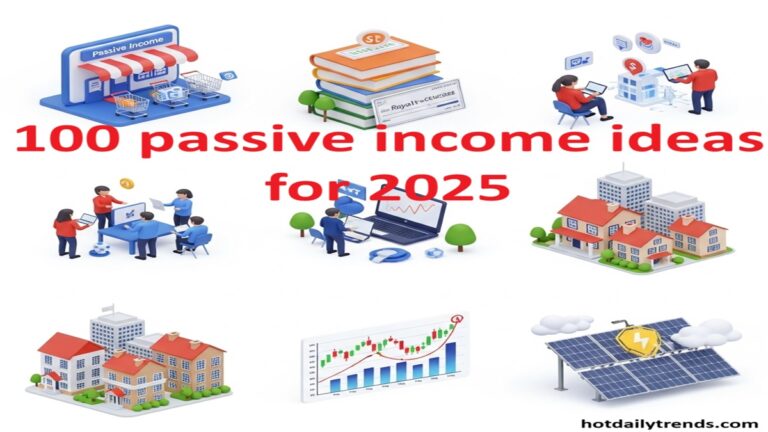A simple and updated way that is provided by YouTube to increase the number of subscribers to your channel. This subscription link provides a way for your channel visitors to subscribe to your channel by simply clicking on the link. This subscription link should be provided in video descriptions, emails, social media, a website or on a blog. Follow the following steps to create a subscribers link to your YouTube channel
1. Go to your YouTube url/channel name. Here is an example: https://www.youtube.com/channel/UCxPCrr … 3lr0WZUwJQ
2. add ?sub_confirmation=1 to the end of your channel url
3. Your subscribers link look like this:
https://www.youtube.com/channel/UCxPCrr … irmation=1
4- Copy the link and share on Social media, E-mail or website.
Now use this as a link for your audience to automatically subscribe to your YouTube channel
.